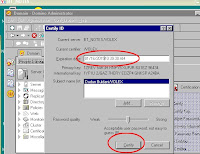1. Clik taskbar Configuration, in configuration clik Certification then clik certify
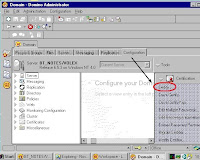
2. Then choise the Server you place your certifier user id
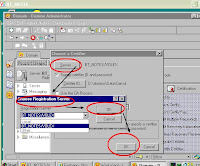
3. Login with your certifier id
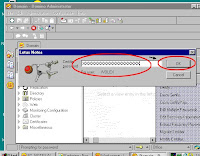
4. Choise the user of your client which was expired
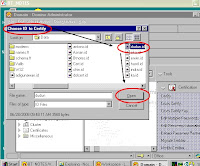
5. Fill the password of your client
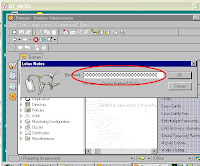
6. Change the Date of your certifier